Swiftpoint Z Gaming Mouse, 13 Programmable
Product Description


Gaming Revolution – World First Functionality – Pivot Tilt and Roll – Like a Joystick, Console and Mouse ‘all in one’.


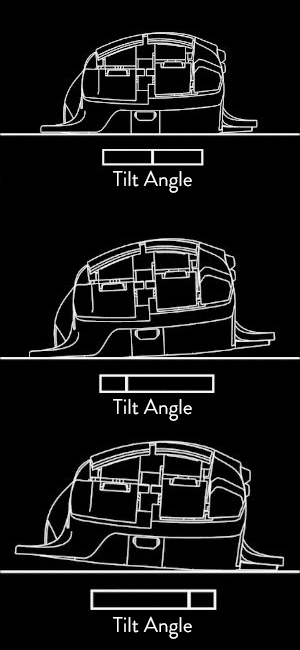
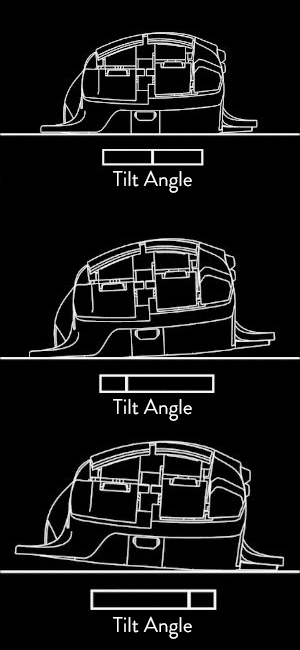
Changing the Game
After more than three years of development, we are ready to launch The Swiftpoint Z.
It’s the world’s first mouse to pivot, tilt and roll, with a brand new way of clicking buttons – meaning you can access dozens of different button actions while barely moving your fingers.
The Swiftpoint Z also senses how hard you click, giving variable speed/force control, and provides tactile feedback, so you know when you’ve made a ‘deeper click’. We built in an Accelerometer, Gyroscope, Force Sensor & Tactile Feedback to unleash a faster, more precise and highly intuitive mouse.
The Power of Deep Click
In a racing or flight sim, you can use Deep Click in an analog mode to have direct throttle or speed control. In a First-Person Shooter, right click to bring up your scope, click deeper to zoom in, then deeper again to hold your breath and steady your sights… now take the shot.
For games that have light and heavy attacks, use normal click for a light attack, or click harder to launch a heavy attack.
World Class Design and Functionality – Stable Platform, Finger Tip and Trigger Buttons




Ergonomics and Design
The main mouse buttons are flat, creating a stable platform so you do not nudge the mouse while clicking. The Z can be customized so it fits your hand perfectly.
You can choose the fingertip and the trigger button caps to suit the size of your hand and your grip style. Included in your case you’ll see the alternative caps ready for customization.
Mouse Trigger Buttons
The trigger buttons under the index and middle fingers can be operated in two ways. Each button can be pressed down by slightly straightening the finger. It’s so easy that you can use the buttons for actions you use frequently.
In one natural movement curl your finger back and pull back on the buttons like a trigger for additional actions. The height of the buttons can be changed by selecting between taller or shorter button caps. For even finer adjustment, the button caps can be reversed so the contact point can be moved backwards or forwards.
Fingertip Buttons
The fingertip buttons can be configured to make reaching them easy. If you prefer to move your finger as little as possible, choose the larger button cap. If you prefer something smaller, the smaller button cap option can be inserted instead.
Through testing, the team suggested making alternative finger caps to give the user the choice on how these buttons feel. The smaller button cap has a raised portion, and the button cap can be inserted with the raised portion at the front or at the back. Try it for yourself and see what you prefer. To get it sitting perfectly for your hand we have allowed for further adjustment, slide the button cap forward or backward in its slot.
Product Specifications




What’s in the Box?
In our retail box you’ll find:
The Swiftpoint Z A black travel case Long and short fingertip caps x2 Toll and short trigger caps x2 FlightStick extender Adjustable tilt base x2 Lock out base x2 Printed user guide
Technical Specifications
Series: SM700 Sensor resolution: 200 – 12,000 DPI, 5G Pixart PMW3360 Polling: 1000hz Braided cord: cable length 6 feet (1.8 meters) Scroll-wheel Number of buttons: 16 including deep click with tactile feedback Fast Access Fingertip Buttons: 12 buttons under finger tips with two thumb Button Actions: 60 combine clicks with tilt left/right and pivot left/right Wired: No Lag, No Drag Pivot and Tilt 6 Axis In-Air Control of Pitch / Yaw / Roll Analogue Force Buttons to Control speed / throttle / power: 4 Buttons (Left/right click, & left/right fingertip) Deep Click Buttons Multiple Threshold Levels with Tactile Feedback: 4 Buttons (Left/right click, & left/right fingertip) OLED Screen Automatic Configuration: Config mode is entered by tilting the mouse, see OLED screen. Replaceable Hand Grips Dimensions: 5.12″ x 3.54” x 1.57” (13 x 9 x 4 cm (L x W x H)) Weight: 4 ⅛ ounces (117 grams) – without cable Supported OS: Windows 10, Windows 8.1, Windows 8, Windows 7 Optimized for right-hand use 3 year limited hardware
Join Other Smart Gamers in Choosing the Swiftpoint Z




Join Thousands of other Early Adopters Changing the way they play by fully customing their gaming mouse
At Swiftpoint we play games differently. The Swiftpoint Z is now in the hands of 4000+ gamers and power users redefining the way they work and play games.
The Software was designed to put the user in full control of the mouse. Every game you play and can think of can have specific mappings and short cuts assigned to one of many buttons or unique configurations that Swiftpoint Z offers.
The most popular FPS games are a perfect example of mapping grenadethrows, sniper control, lean, crouch and prone all at easy finger tip access.
Flying sims and in game control of helicopters and jets are now fully analogue in control like never before. Ditch the joystick and customise your experience so you can jump between a vehicle and first person with beautiful transitions.
You’ll be hooked! Come play games differently….
MAKING THE JOYSTICK OBSOLETE – The Z is a hardware fusion between a joystick, gamepad and mouse. A world first gaming mouse innovation allows you to Pivot, Tilt & Roll. Top end Gyro technology gives you joystick like control. Perfect for FPS, MMO, MOBA flight sim and driver control computer games.
50+ UNIQUE CLICKS & GESTURES – A new way of clicking buttons gives you unrivalled speed and precision. With unique button positioning you can easily access dozens of different actions while barely moving your fingers, allowing 50+ unique clicks while maintaining total control of the mouse.
THE Z IS A GAME CHANGER – Swiftly take your gaming to the next level. The Z will give you the edge to crush your competition. With the Swiftpoint Z you will wow your team and dominate your opponents. Using the Z you will breakthrough to new levels in popular games such as PUBG, Fortnight, Star Citizen, Elite Dangerous, Overwatch and many more.
FORCE CLICK PRESSURE SENSORS – The most dynamic mouse on the market. With 5 pressure sensing buttons the Swiftpoint Z senses how hard you click. Fully customizable with at least 3 pressure levels available per button. Another world first feature of the Z is that it provides tactile feedback so you know when you’ve made a deeper click.
MASSIVE PERSONALIZATION – Easily use out of the box, then start to customize your gaming style. Programmable software allows you to create the perfect game profile. Quickly change profile with the click of a button. You can modify your mouse – see images of what’s in the box – such as button size, shape and placement. Adjustable and replaceable feet to set your perfect tilt level or lock off all together. You’ll always have a stable gaming mouse
[relatedYouTubeVideos relation=”postTitle” max=”1″ class=”horizontal center bg-black” width=”579″ height=”345″]

If you’re looking for the most recommended Mac MMO & Free-to-Play Games, then this product is a great option. Many good reviews have already proved the quality of this product.
If you would like to know more about this product you can Click Here to Read More About It’s Top Features
If this is a MUST HAVE product, be sure order now to avoid disappointment. This is the lowest price we have found online.
Click Here and order yours right now


